
KeePass
Password Safe
 |
KeePass 1.31 released |
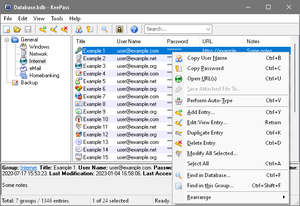 KeePass 1.31 has been released today!
KeePass 1.31 has been released today!
You can get it here:
Download KeePass 1.31.
This is a stable release. It is recommended to upgrade from any
previous 1.x version to 1.31. KeePass 1.31 is 100% backward
compatible with previous versions.
KeePass 1.31 mainly features search and user interface
enhancements, and various other minor new features and improvements.
Hash sums and
OpenPGP signatures for integrity checking
are available, and program binaries are digitally signed (Authenticode).
New translations are available, too.
For a comparison of the current KeePass 1.31 and 2.31, see:
Editions Comparison.
If you like KeePass, please don't forget to donate.
Changes from 1.30 to 1.31:
New Features:
- The quick search box (in the toolbar of the main window) now
supports searching using a
regular expression; in order to
indicate that the search text is a regular expression,
enclose it in '
//'; for example, performing a quick search for '//Michael|Adam//' shows all entries containing 'Michael' or 'Adam'. - Added per-user Start Menu Internet Application detection.
- HTML export/printing: long field names are hyphenated now, long field data now breaks and wraps onto the next line, and passwords are rendered using a monospace font.
Improvements:
- When searching using a regular expression, for a match the
expression now must occur somewhere in the entry data; in
order to enforce that a match occurs only at the start or at
the end of the data, use '
^' or '$'. - Simple text boxes now convert rich text immediately.
- When minimizing the main window to tray, the active control now loses the focus, and the focus is restored when restoring the window.
- Added time limit for finding repetitions during a password quality estimation.
- The 'About' dialog now indicates whether the current build is a development snapshot.
- Changed code signing certificate.
- Upgraded installer.
- Various UI text improvements.
- Various code optimizations.
- Minor other improvements.
Bugfixes:
- (None).
