
KeePass
Password Safe
 |
KeePass 2.55 released |
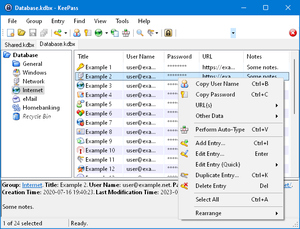 KeePass 2.55 has been released today!
KeePass 2.55 has been released today!
You can get it here:
Download KeePass 2.55.
This is a stable release. It is recommended to upgrade from any
previous 2.x version to 2.55.
KeePass 2.55 mainly features user interface and integration enhancements,
and various other minor new features and improvements.
Hashes and signatures for integrity checking
are available, and program binaries are digitally signed (Authenticode).
New translations are available, too.
For a comparison of the current KeePass 1.41 and 2.55, see:
Editions Comparison.
If you like KeePass, please don't forget to donate.
Changes from 2.54 to 2.55:
New Features:
- Added 'Compare Entries' command (in the main menu 'Entry' → 'Compare'), which compares the two entries that are selected in the main entry list.
- Added 'Mark Entry for Comparison' and 'Compare Entry with Marked Entry' commands (in the main menu 'Entry' → 'Compare'); these two commands support comparing two entries that are stored in different databases (opened in tabs).
- Report dialogs can now be closed by pressing the Esc key.
- Added option 'Show warning when the key transformation settings are weak' (in 'Tools' → 'Options' → tab 'Security', turned on by default).
- The options in the entry/group duplication dialog are remembered now.
- The options in the HTML export/print dialog are remembered now.
- In dialogs that have a 'Do not show this dialog again' option and multiple commands, the command that will always be used when turning on the option is now mentioned in the dialog.
- Added 'More information' link in the dialog that is displayed when KeePass automatically disables enforcement-requiring items.
- Added
{NEWPASSWORD:/#/P/O/}placeholder, which generates a new password for the current entry using the specified pattern P and the option(s) O. - Added accessible names for some controls (custom keystroke sequence edit control in the auto-type item dialog, filter edit control in report dialogs, a few controls in the password generator dialog; if the option 'Optimize for screen reader' is turned on).
- Added '
MasterKeyExpiryForce' configuration setting. - Enhanced Google Chrome passwords CSV import module to support the new format.
- Enhanced mSecure CSV import module to support the new format.
- Enhanced 1Password 1PUX import module to support the new password field/type.
Improvements:
- The toolbar in report dialogs is now a tab stop.
- Increased default number of AES-KDF iterations.
- Improved syntax highlighting for
{CLIPBOARD-SET:...}placeholders (in the auto-type item editing dialog). - The node mode of the
configuration element
'
/Configuration/Meta/PreferUserConfiguration' is now 'None' by default. - Improved INI loading performance.
- Improved data size formatting.
- Renamed value columns/commands in the history entry comparison dialog from 'A'/'B' to '1'/'2'.
- Improved process memory protection of history entry comparisons.
- Improved process memory protection of '
CryptoRandomStream' objects. - Improved thread safety of process memory protection on Unix-like systems.
- The MSI file is now built using Visual Studio 2022.
- Various UI text improvements.
- Various code optimizations.
- Minor other improvements.
Bugfixes:
- Searches using an XPath expression involving history entries now always regard all history entries.
- KeePass now does not crash anymore when a plugin tries to upload a file to a server asynchronously.
