
KeePass
Password Safe
 |
KeePass 2.08 released |
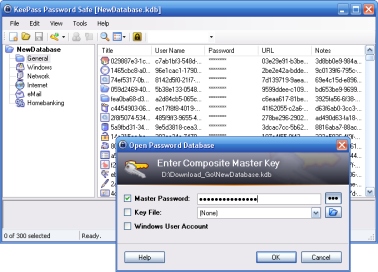 KeePass 2.08 has been released today!
KeePass 2.08 has been released today!
You can get it here:
Download KeePass 2.08.
KeePass 2.08 is backward compatible (i.e. you can open databases created
with KeePass 2.07 and earlier), but as the database file format has been improved
not the other way round (i.e. KeePass 2.07 and earlier cannot
open databases saved with KeePass 2.08).
OpenPGP signatures for integrity checking
are available. The .NET assemblies are signed,
public keys for verifying are available.
For a comparison of the current KeePass 1.16 and 2.08, see:
Edition Comparison.
Changes from 2.07 Beta to 2.08:
New features:
- Key transformation library: KeePass can now use Windows' CNG/BCrypt API for key transformations (about 50% faster than the KeePass built-in key transformation code; by increasing the amount of rounds by 50%, you'll get the same waiting time as in 2.07, but the protection against dictionary and guessing attacks is raised by a factor of 1.5; only Windows Vista and higher).
- Added support for sending keystrokes (auto-type) to windows that are using different keyboard layouts.
- Added option to remember key file paths (enabled by default).
- Added internal editor for text files (text only and RTF formatted text; editor can edit entry attachments).
- Internal data viewer: added support for showing rich text (text with formatting).
- Added inheritable group settings for disabling auto-type and searching for all entries in this group (see tab 'Behavior'); for new recycle bins, both properties are set to disabled.
- Added new placeholders:
{DB_PATH},{DB_DIR},{DB_NAME},{DB_BASENAME},{DB_EXT},{ENV_DIRSEP},{DT_SIMPLE},{DT_YEAR},{DT_MONTH},{DT_DAY},{DT_HOUR},{DT_MINUTE},{DT_SECOND},{DT_UTC_SIMPLE},{DT_UTC_YEAR},{DT_UTC_MONTH},{DT_UTC_DAY},{DT_UTC_HOUR},{DT_UTC_MINUTE},{DT_UTC_SECOND}. - The password character picking dialog now supports pre-defining
the number of characters to pick; append
:kin the placeholder to specify a length of k (for example,{PICKPASSWORDCHARS3:5}would be a placeholder with ID 3 and would pick 5 characters from the password); advantage: when having picked k characters, the dialog closes automatically, i.e. saves you to click [OK]. - IDs in
{PICKPASSWORDCHARSn}do not need to be consecutive anymore. - The password character picking dialog now first dereferences passwords (i.e. placeholders can be used here, too).
- Added '
-minimize' command line option. - Added '
-iousername', '-iopassword' and '-iocredfromrecent' command line options. - Added '
--auto-type' command line option. - Added support for importing FlexWallet 1.7 XML files.
- Added option to disable protecting the clipboard using the
CF_CLIPBOARD_VIEWER_IGNOREclipboard format. - Added support for WebDAV URLs (thanks to Ryan Press).
- Added shortcut keys in master key prompt dialog.
- Added entry templates functionality (first specify an entry templates group in the database settings dialog, then use the 'Add Entry' toolbar drop-down button).
- Added
AceCustomConfigclass (accessible through host interface), that allows plugins to store their configuration data in the KeePass configuration file. - Added ability for plugins to store custom data in KDBX
database files (
PwDatabase.CustomData). - Added interface for custom password generation algorithm plugins.
- URLs in the entry preview window are now always clickable
(especially including
cmd://URLs). - Added option to copy URLs to the clipboard instead of opening them (Options -> Interface, turned off by default).
- Added option to automatically resize entry list columns when resizing the main window (turned off by default).
- Added '
Sync' command in KPScript scripting tool. - Added FIPS compliance problems self-test (see FAQ for details about FIPS compliance).
- Added Rijndael/AES block size validation and configuration.
- Added
NotifyIconworkaround for Mono under MacOS. - Added confirmation box for empty master passwords.
- Added radio buttons in auto-type sequence editing dialog to choose between the default entry sequence and a custom one.
- Added hint that group notes are shown in group tooltips.
- Added test for KeePass 1.x plugins and an appropriate error message.
- Added interface for writing master password requirements validation plugins.
- Key provider plugin API: enhanced key query method by a context information object.
- Key provider plugin API: added '
DirectKey' property to key provider base class that allows returning keys that are directly written to the user key data stream. - Key provider plugin API: added support for exclusive plugins.
- The '
-keyfile' command line option now supports selecting key providers (plugins). - Auto-Type: added option to send an Alt keypress when only the Alt modifier is active (option enabled by default).
- Added warning when trying to use only Alt or Alt-Shift as global hot key modifier.
- TrlUtil: added search functionality and toolbar.
- TrlUtil: version is now shown in the window title.
Improvements:
- Improved database file versioning and changed KDBX file signature in order to prevent older versions from corrupting newer files.
- ShInstUtil now first tries to uninstall a previous native image before creating a new one.
- Improved file corruption error messages (instead of index out of array bounds exception text, ...).
- The 'Open in Browser' command now opens all selected entries instead of just the focused one.
- Data-editing commands in the 'Tools' menu in the entry dialog are now disabled when being in history viewing mode.
- Right arrow key now works correctly in group tree view.
- Entry list is now updated when selecting a group by pressing a A-Z, 0-9 or numpad key.
- Improved entry list performance and sorting behavior.
- Improved splitter distance remembering.
- Improved self-tests (KeePass now correctly terminates when a self-test fails).
- The attachment column in the main window now shows the names of the attached files instead of the attachments count.
- Double-clicking an attachment field in the main window now edits (if possible) or shows the first attachment of the entry.
- Group modification times are now updated after editing groups.
- Improved scrolling of the entry list in item grouping mode.
- Changed history view to show last modification times, titles and user names of history entries.
- KeePass now also automatically prompts to unlock when restoring to a maximized window.
- Improved file system root directory support.
- Improved generic CSV importer preview performance.
- When saving a file, its path is not remembered anymore, if the option for opening the recently used file at startup is disabled.
- Improved auto-type input blocking.
- Instead of a blank text, the entry dialog now shows "(Default)" if the default auto-type sequence is used in a window-sequence association.
- Most broadcasted Windows messages do not wait for hanging applications anymore.
- Improved main window hiding at startup when the options to minimize after opening a database and to tray are enabled.
- Default tray action is now dependent on mouse button.
- New entries can now inherit custom icons from their parent groups.
- Improved maximized state handling when exiting while the main window is minimized.
- Improved state updating in key creation form.
- Improved MRU list updating performance.
- Improved plugin incompatibility error message.
- Deprecated
{DOCDIR}, use{DB_DIR}instead ({DOCDIR}is still supported for backward compatibility though). - Last modification times of TAN entries are now updated.
- F12 cannot be registered as global hot key anymore, because it is reserved for kernel-mode / JIT debuggers.
- Improved auto-type statement conversion routine in KeePass 1.x KDB file importer.
- Improved column width calculation in file/data format dialog.
- Improved synchronization status bar messages.
- TrlUtil: base hash for forms is now computed using the form's client rectangle instead of its window size.
- Various code optimizations.
- Minor other improvements.
Bugfixes:
- Recycle bin is now cleared correctly when clearing the database.
